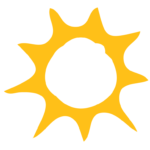Now that Marriott’s new Abound program has launched, Vistana timeshare owners have the option of electing to receive Abound Club Points that can be used to book vacations at the many Marriott Vacation Club resorts across the globe. In order to take advantage of this opportunity, Vistana Owners must first be eligible to be a part of the Abound program, and will then need to elect to receive Club Points, on a year-to-year basis, in exchange for using their Vistana vacation ownership interest to travel to the Vistana Signature Network of resorts.
In this article, we will explore which Vistana owners are eligible to join the Abound program, and we will show you exactly how to elect to receive Abound Club Points. Let’s get started!
Who Is Eligible To Join The Abound Progam?
Vistana owners who became members of the Vistana Signature Network (VSN) prior to August 9th, 2022 will be eligible to use the Abound exchange program. Vistana owners will automatically be opted-in to the Abound program, if they are eligible.
How To Elect To Receive Abound Club Points
Thankfully, Vistana has made the process of electing for Club Points to use within the Abound program a very simple process that can be done easily using your online owner dashboard. Let’s walk you though each step with screenshots to help guide you through the process. We’ve removed any personal details regarding our VOIs, so your screens will look slightly different with your personal information.

Login To Your Vistana Account
First, you will need to access your Vistana account by logging in at the following link: https://www.vistana.com/login.
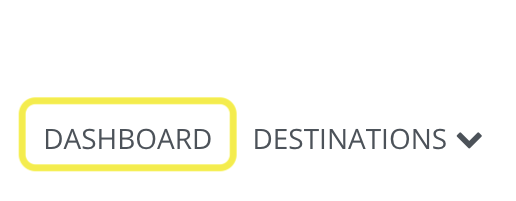
Navigate To Your Owner Dashboard
Next, simply click on the “Dashboard” link that can be found in the top navigation bar of the website.
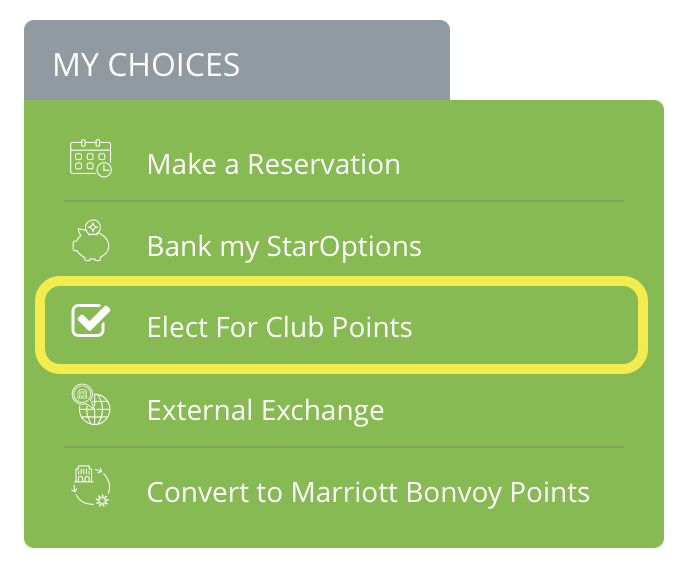
Click Elect For Club Points
On your dashboard, you will find a section titled “My Choices” that offers some quick links to popular actions that owners access frequently. All you have to do is click the “Elect for Club Points” link to start the process. Alternatively, you can find that page by clicking on the following link: https://www.vistana.com/elect-for-club-points.
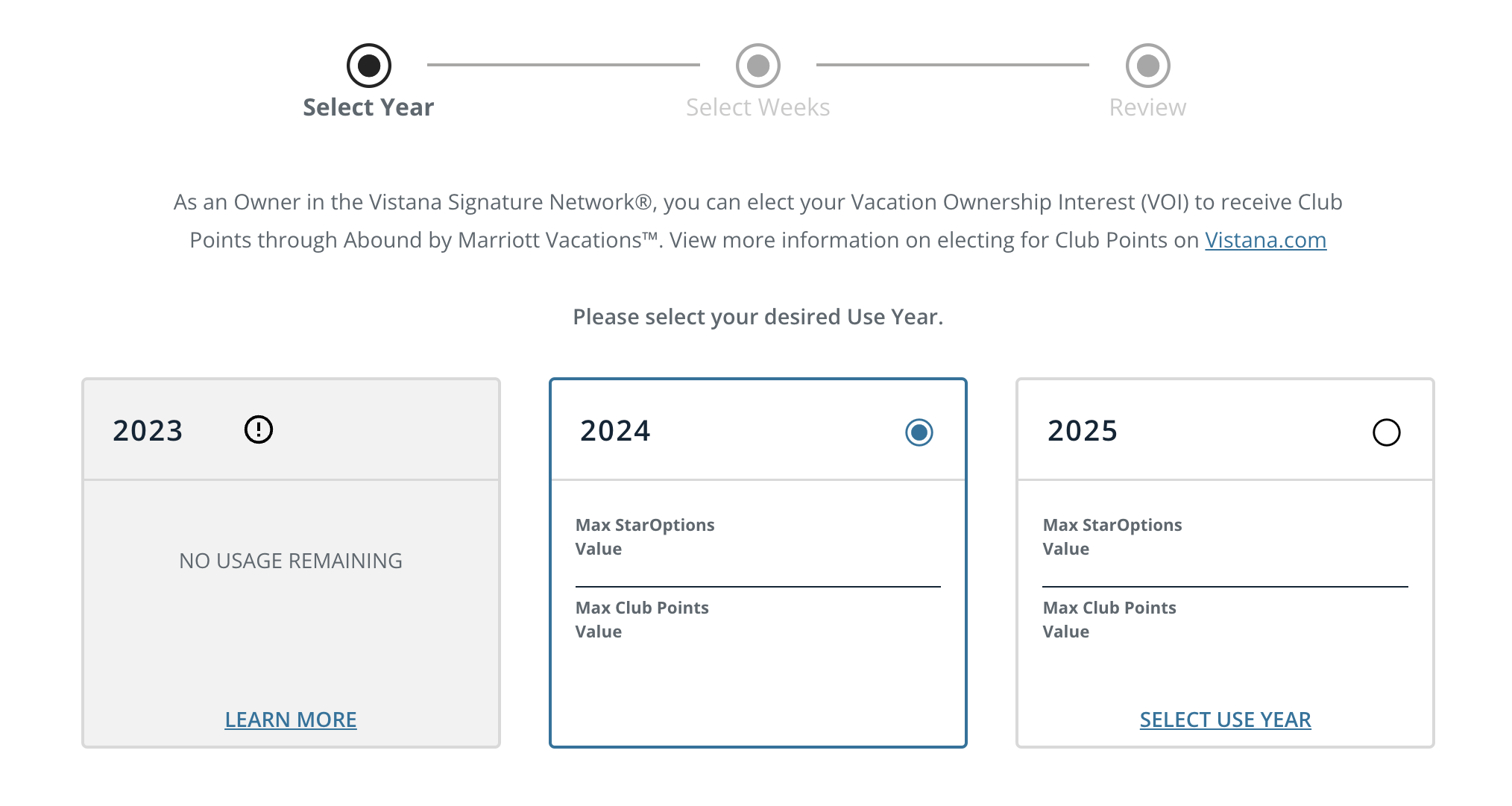
Select Use Year
You will be presented with the current year, as well as the following two use years that you can select to elect for Club Points with. You will see a breakdown of the maximum amount of StarOptions are available for that Use Year, as well as the maximum amount of Club Points you can elect for that Use Year. Once you’ve made your selection, click the blue “Continue” button at the bottom-right of the page.
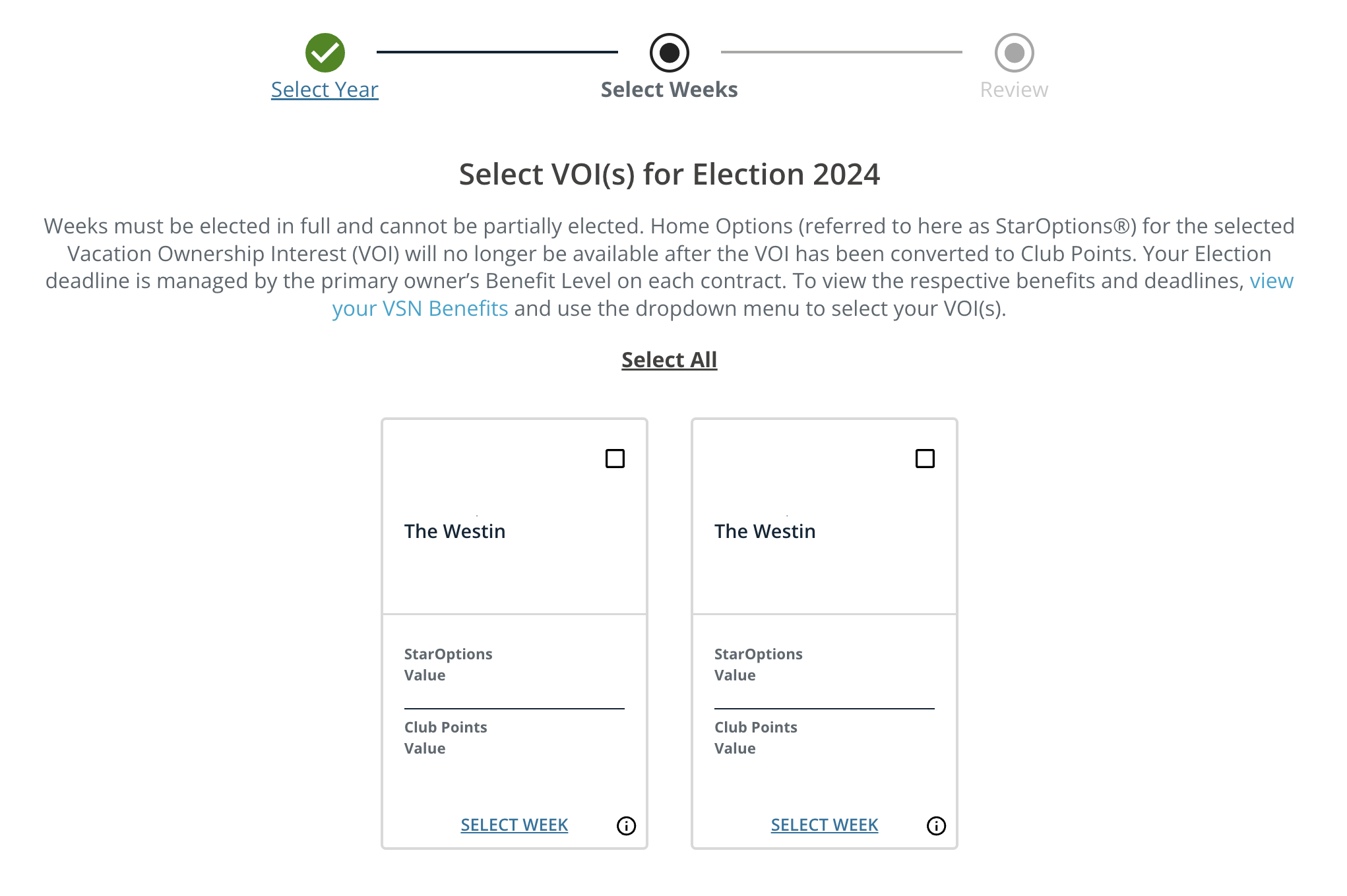
Select Vacation Ownership Interest (VOI)
If you own multiple weeks or VOIs with Vistana, you can now select which interest you would like to elect. You will see a breakdown of what week you are electing with, and the maximum amount of Club Points that you stand to receive by electing.
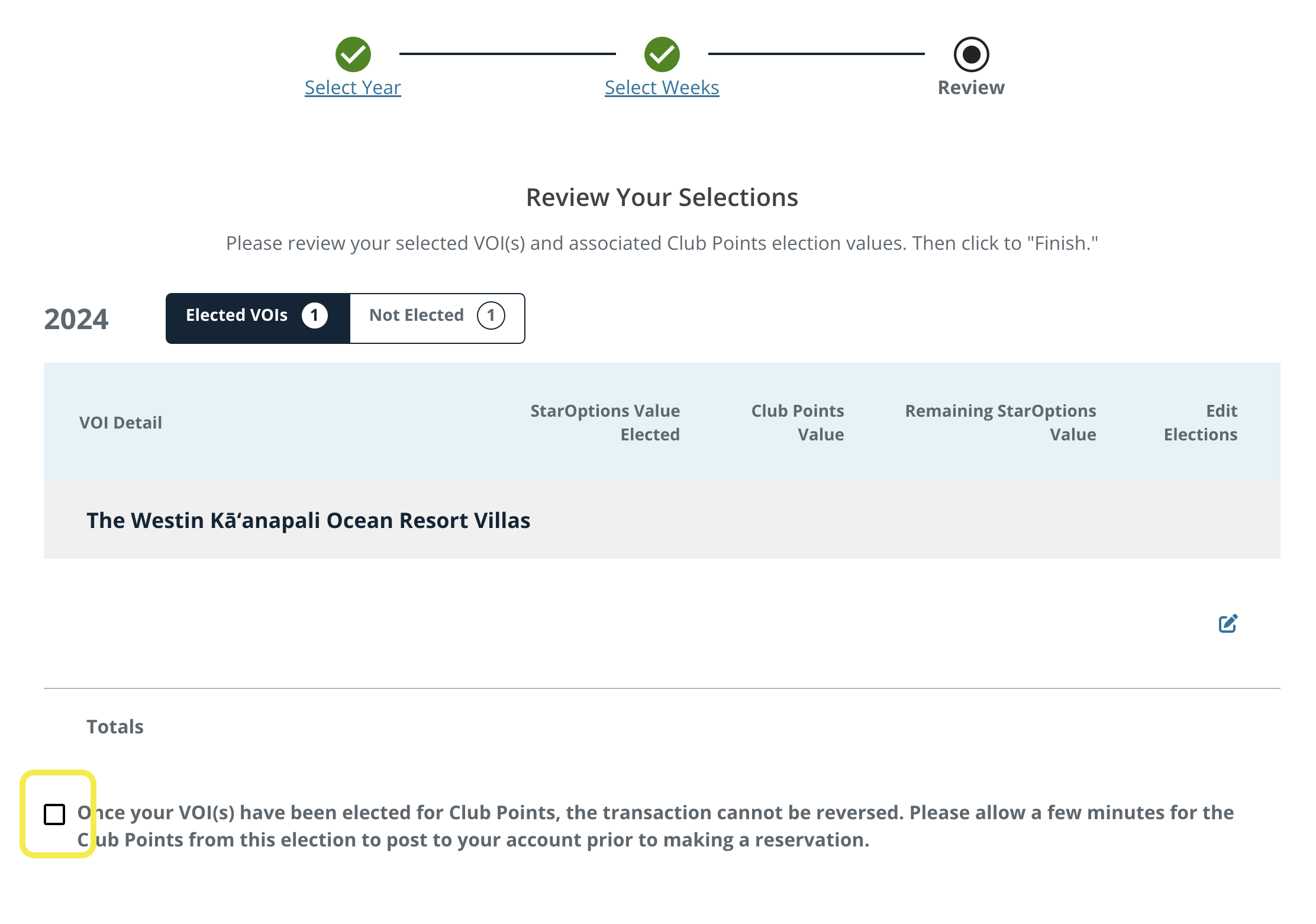
Review Your Selections & Finalize
Once you have selected the Use Year and week that you want to exchange for Abound Club Points, you have the opportunity to review all the details. Once you are satisfied all the details are correct, you need to check the box that certifies your understanding that electing for Club Points can not be reversed, then click the “Finish” button at the bottom-right of the page.
Want To Know More About Vistana Timeshares?
There you have it, that’s all you need to do in order to elect Vistana Owners Abound Club Points! If you have any further questions about how the Abound program works, you can read our in-depth article on the subject here: Abound For Vistana Owners: Everything You Need To Know.
If you would like to continue learning about how Vistana timeshare work, how to save thousands by purchasing on the resale market, and much more, you can read through our back catalog of Vistana articles to learn from timeshare experts with decades of timeshare experience.
If you are interesting in purchasing or selling a Vistana timeshare, feel free to contact us today to get a free consultation with one of our licensed agents.