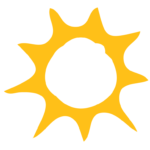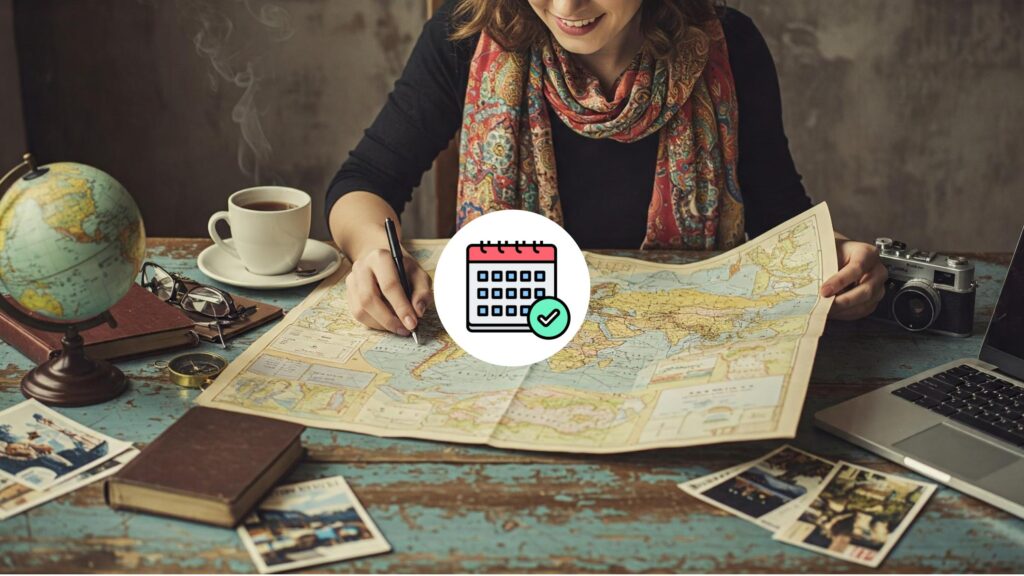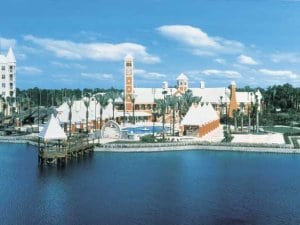A timeshare calendar is used to convert week numbers into calendar dates, helping timeshare owners plan vacations. This guide will show you how to find your week number, check-in dates, and navigate fixed and floating week timeshares.
Week Number Calculator
Timeshare Calendars
Below you will find a series of timeshare calendars that show you what calendar dates correspond to each week number. Each timeshare calendar is in an expanding section, which can be clicked on to expand or contract that particular year’s calendar.
The calendars below will update automatically to always show the next 5 years, so you can always bookmark this page for your future reference!
| Week | Friday | Saturday | Sunday |
|---|---|---|---|
| 1 | Jan 3 | Jan 4 | Jan 5 |
| 2 | Jan 10 | Jan 11 | Jan 12 |
| 3 | Jan 17 | Jan 18 | Jan 19 |
| 4 | Jan 24 | Jan 25 | Jan 26 |
| 5 | Jan 31 | Feb 1 | Feb 2 |
| 6 | Feb 7 | Feb 8 | Feb 9 |
| 7 | Feb 14 | Feb 15 | Feb 16 |
| 8 | Feb 21 | Feb 22 | Feb 23 |
| 9 | Feb 28 | Mar 1 | Mar 2 |
| 10 | Mar 7 | Mar 8 | Mar 9 |
| 11 | Mar 14 | Mar 15 | Mar 16 |
| 12 | Mar 21 | Mar 22 | Mar 23 |
| 13 | Mar 28 | Mar 29 | Mar 30 |
| 14 | Apr 4 | Apr 5 | Apr 6 |
| 15 | Apr 11 | Apr 12 | Apr 13 |
| 16 | Apr 18 | Apr 19 | Apr 20 |
| 17 | Apr 25 | Apr 26 | Apr 27 |
| 18 | May 2 | May 3 | May 4 |
| 19 | May 9 | May 10 | May 11 |
| 20 | May 16 | May 17 | May 18 |
| 21 | May 23 | May 24 | May 25 |
| 22 | May 30 | May 31 | Jun 1 |
| 23 | Jun 6 | Jun 7 | Jun 8 |
| 24 | Jun 13 | Jun 14 | Jun 15 |
| 25 | Jun 20 | Jun 21 | Jun 22 |
| 26 | Jun 27 | Jun 28 | Jun 29 |
| 27 | Jul 4 | Jul 5 | Jul 6 |
| 28 | Jul 11 | Jul 12 | Jul 13 |
| 29 | Jul 18 | Jul 19 | Jul 20 |
| 30 | Jul 25 | Jul 26 | Jul 27 |
| 31 | Aug 1 | Aug 2 | Aug 3 |
| 32 | Aug 8 | Aug 9 | Aug 10 |
| 33 | Aug 15 | Aug 16 | Aug 17 |
| 34 | Aug 22 | Aug 23 | Aug 24 |
| 35 | Aug 29 | Aug 30 | Aug 31 |
| 36 | Sep 5 | Sep 6 | Sep 7 |
| 37 | Sep 12 | Sep 13 | Sep 14 |
| 38 | Sep 19 | Sep 20 | Sep 21 |
| 39 | Sep 26 | Sep 27 | Sep 28 |
| 40 | Oct 3 | Oct 4 | Oct 5 |
| 41 | Oct 10 | Oct 11 | Oct 12 |
| 42 | Oct 17 | Oct 18 | Oct 19 |
| 43 | Oct 24 | Oct 25 | Oct 26 |
| 44 | Oct 31 | Nov 1 | Nov 2 |
| 45 | Nov 7 | Nov 8 | Nov 9 |
| 46 | Nov 14 | Nov 15 | Nov 16 |
| 47 | Nov 21 | Nov 22 | Nov 23 |
| 48 | Nov 28 | Nov 29 | Nov 30 |
| 49 | Dec 5 | Dec 6 | Dec 7 |
| 50 | Dec 12 | Dec 13 | Dec 14 |
| 51 | Dec 19 | Dec 20 | Dec 21 |
| 52 | Dec 26 | Dec 27 | Dec 28 |
| Week | Friday | Saturday | Sunday |
|---|---|---|---|
| 1 | Jan 2 | Jan 3 | Jan 4 |
| 2 | Jan 9 | Jan 10 | Jan 11 |
| 3 | Jan 16 | Jan 17 | Jan 18 |
| 4 | Jan 23 | Jan 24 | Jan 25 |
| 5 | Jan 30 | Jan 31 | Feb 1 |
| 6 | Feb 6 | Feb 7 | Feb 8 |
| 7 | Feb 13 | Feb 14 | Feb 15 |
| 8 | Feb 20 | Feb 21 | Feb 22 |
| 9 | Feb 27 | Feb 28 | Mar 1 |
| 10 | Mar 6 | Mar 7 | Mar 8 |
| 11 | Mar 13 | Mar 14 | Mar 15 |
| 12 | Mar 20 | Mar 21 | Mar 22 |
| 13 | Mar 27 | Mar 28 | Mar 29 |
| 14 | Apr 3 | Apr 4 | Apr 5 |
| 15 | Apr 10 | Apr 11 | Apr 12 |
| 16 | Apr 17 | Apr 18 | Apr 19 |
| 17 | Apr 24 | Apr 25 | Apr 26 |
| 18 | May 1 | May 2 | May 3 |
| 19 | May 8 | May 9 | May 10 |
| 20 | May 15 | May 16 | May 17 |
| 21 | May 22 | May 23 | May 24 |
| 22 | May 29 | May 30 | May 31 |
| 23 | Jun 5 | Jun 6 | Jun 7 |
| 24 | Jun 12 | Jun 13 | Jun 14 |
| 25 | Jun 19 | Jun 20 | Jun 21 |
| 26 | Jun 26 | Jun 27 | Jun 28 |
| 27 | Jul 3 | Jul 4 | Jul 5 |
| 28 | Jul 10 | Jul 11 | Jul 12 |
| 29 | Jul 17 | Jul 18 | Jul 19 |
| 30 | Jul 24 | Jul 25 | Jul 26 |
| 31 | Jul 31 | Aug 1 | Aug 2 |
| 32 | Aug 7 | Aug 8 | Aug 9 |
| 33 | Aug 14 | Aug 15 | Aug 16 |
| 34 | Aug 21 | Aug 22 | Aug 23 |
| 35 | Aug 28 | Aug 29 | Aug 30 |
| 36 | Sep 4 | Sep 5 | Sep 6 |
| 37 | Sep 11 | Sep 12 | Sep 13 |
| 38 | Sep 18 | Sep 19 | Sep 20 |
| 39 | Sep 25 | Sep 26 | Sep 27 |
| 40 | Oct 2 | Oct 3 | Oct 4 |
| 41 | Oct 9 | Oct 10 | Oct 11 |
| 42 | Oct 16 | Oct 17 | Oct 18 |
| 43 | Oct 23 | Oct 24 | Oct 25 |
| 44 | Oct 30 | Oct 31 | Nov 1 |
| 45 | Nov 6 | Nov 7 | Nov 8 |
| 46 | Nov 13 | Nov 14 | Nov 15 |
| 47 | Nov 20 | Nov 21 | Nov 22 |
| 48 | Nov 27 | Nov 28 | Nov 29 |
| 49 | Dec 4 | Dec 5 | Dec 6 |
| 50 | Dec 11 | Dec 12 | Dec 13 |
| 51 | Dec 18 | Dec 19 | Dec 20 |
| 52 | Dec 25 | Dec 26 | Dec 27 |
| Week | Friday | Saturday | Sunday |
|---|---|---|---|
| 1 | Jan 1 | Jan 2 | Jan 3 |
| 2 | Jan 8 | Jan 9 | Jan 10 |
| 3 | Jan 15 | Jan 16 | Jan 17 |
| 4 | Jan 22 | Jan 23 | Jan 24 |
| 5 | Jan 29 | Jan 30 | Jan 31 |
| 6 | Feb 5 | Feb 6 | Feb 7 |
| 7 | Feb 12 | Feb 13 | Feb 14 |
| 8 | Feb 19 | Feb 20 | Feb 21 |
| 9 | Feb 26 | Feb 27 | Feb 28 |
| 10 | Mar 5 | Mar 6 | Mar 7 |
| 11 | Mar 12 | Mar 13 | Mar 14 |
| 12 | Mar 19 | Mar 20 | Mar 21 |
| 13 | Mar 26 | Mar 27 | Mar 28 |
| 14 | Apr 2 | Apr 3 | Apr 4 |
| 15 | Apr 9 | Apr 10 | Apr 11 |
| 16 | Apr 16 | Apr 17 | Apr 18 |
| 17 | Apr 23 | Apr 24 | Apr 25 |
| 18 | Apr 30 | May 1 | May 2 |
| 19 | May 7 | May 8 | May 9 |
| 20 | May 14 | May 15 | May 16 |
| 21 | May 21 | May 22 | May 23 |
| 22 | May 28 | May 29 | May 30 |
| 23 | Jun 4 | Jun 5 | Jun 6 |
| 24 | Jun 11 | Jun 12 | Jun 13 |
| 25 | Jun 18 | Jun 19 | Jun 20 |
| 26 | Jun 25 | Jun 26 | Jun 27 |
| 27 | Jul 2 | Jul 3 | Jul 4 |
| 28 | Jul 9 | Jul 10 | Jul 11 |
| 29 | Jul 16 | Jul 17 | Jul 18 |
| 30 | Jul 23 | Jul 24 | Jul 25 |
| 31 | Jul 30 | Jul 31 | Aug 1 |
| 32 | Aug 6 | Aug 7 | Aug 8 |
| 33 | Aug 13 | Aug 14 | Aug 15 |
| 34 | Aug 20 | Aug 21 | Aug 22 |
| 35 | Aug 27 | Aug 28 | Aug 29 |
| 36 | Sep 3 | Sep 4 | Sep 5 |
| 37 | Sep 10 | Sep 11 | Sep 12 |
| 38 | Sep 17 | Sep 18 | Sep 19 |
| 39 | Sep 24 | Sep 25 | Sep 26 |
| 40 | Oct 1 | Oct 2 | Oct 3 |
| 41 | Oct 8 | Oct 9 | Oct 10 |
| 42 | Oct 15 | Oct 16 | Oct 17 |
| 43 | Oct 22 | Oct 23 | Oct 24 |
| 44 | Oct 29 | Oct 30 | Oct 31 |
| 45 | Nov 5 | Nov 6 | Nov 7 |
| 46 | Nov 12 | Nov 13 | Nov 14 |
| 47 | Nov 19 | Nov 20 | Nov 21 |
| 48 | Nov 26 | Nov 27 | Nov 28 |
| 49 | Dec 3 | Dec 4 | Dec 5 |
| 50 | Dec 10 | Dec 11 | Dec 12 |
| 51 | Dec 17 | Dec 18 | Dec 19 |
| 52 | Dec 24 | Dec 25 | Dec 26 |
| Week | Friday | Saturday | Sunday |
|---|---|---|---|
| 1 | Jan 7 | Jan 1 | Jan 2 |
| 2 | Jan 14 | Jan 8 | Jan 9 |
| 3 | Jan 21 | Jan 15 | Jan 16 |
| 4 | Jan 28 | Jan 22 | Jan 23 |
| 5 | Feb 4 | Jan 29 | Jan 30 |
| 6 | Feb 11 | Feb 5 | Feb 6 |
| 7 | Feb 18 | Feb 12 | Feb 13 |
| 8 | Feb 25 | Feb 19 | Feb 20 |
| 9 | Mar 3 | Feb 26 | Feb 27 |
| 10 | Mar 10 | Mar 4 | Mar 5 |
| 11 | Mar 17 | Mar 11 | Mar 12 |
| 12 | Mar 24 | Mar 18 | Mar 19 |
| 13 | Mar 31 | Mar 25 | Mar 26 |
| 14 | Apr 7 | Apr 1 | Apr 2 |
| 15 | Apr 14 | Apr 8 | Apr 9 |
| 16 | Apr 21 | Apr 15 | Apr 16 |
| 17 | Apr 28 | Apr 22 | Apr 23 |
| 18 | May 5 | Apr 29 | Apr 30 |
| 19 | May 12 | May 6 | May 7 |
| 20 | May 19 | May 13 | May 14 |
| 21 | May 26 | May 20 | May 21 |
| 22 | Jun 2 | May 27 | May 28 |
| 23 | Jun 9 | Jun 3 | Jun 4 |
| 24 | Jun 16 | Jun 10 | Jun 11 |
| 25 | Jun 23 | Jun 17 | Jun 18 |
| 26 | Jun 30 | Jun 24 | Jun 25 |
| 27 | Jul 7 | Jul 1 | Jul 2 |
| 28 | Jul 14 | Jul 8 | Jul 9 |
| 29 | Jul 21 | Jul 15 | Jul 16 |
| 30 | Jul 28 | Jul 22 | Jul 23 |
| 31 | Aug 4 | Jul 29 | Jul 30 |
| 32 | Aug 11 | Aug 5 | Aug 6 |
| 33 | Aug 18 | Aug 12 | Aug 13 |
| 34 | Aug 25 | Aug 19 | Aug 20 |
| 35 | Sep 1 | Aug 26 | Aug 27 |
| 36 | Sep 8 | Sep 2 | Sep 3 |
| 37 | Sep 15 | Sep 9 | Sep 10 |
| 38 | Sep 22 | Sep 16 | Sep 17 |
| 39 | Sep 29 | Sep 23 | Sep 24 |
| 40 | Oct 6 | Sep 30 | Oct 1 |
| 41 | Oct 13 | Oct 7 | Oct 8 |
| 42 | Oct 20 | Oct 14 | Oct 15 |
| 43 | Oct 27 | Oct 21 | Oct 22 |
| 44 | Nov 3 | Oct 28 | Oct 29 |
| 45 | Nov 10 | Nov 4 | Nov 5 |
| 46 | Nov 17 | Nov 11 | Nov 12 |
| 47 | Nov 24 | Nov 18 | Nov 19 |
| 48 | Dec 1 | Nov 25 | Nov 26 |
| 49 | Dec 8 | Dec 2 | Dec 3 |
| 50 | Dec 15 | Dec 9 | Dec 10 |
| 51 | Dec 22 | Dec 16 | Dec 17 |
| 52 | Dec 29 | Dec 23 | Dec 24 |
| Week | Friday | Saturday | Sunday |
|---|---|---|---|
| 1 | Jan 5 | Jan 6 | Jan 7 |
| 2 | Jan 12 | Jan 13 | Jan 14 |
| 3 | Jan 19 | Jan 20 | Jan 21 |
| 4 | Jan 26 | Jan 27 | Jan 28 |
| 5 | Feb 2 | Feb 3 | Feb 4 |
| 6 | Feb 9 | Feb 10 | Feb 11 |
| 7 | Feb 16 | Feb 17 | Feb 18 |
| 8 | Feb 23 | Feb 24 | Feb 25 |
| 9 | Mar 2 | Mar 3 | Mar 4 |
| 10 | Mar 9 | Mar 10 | Mar 11 |
| 11 | Mar 16 | Mar 17 | Mar 18 |
| 12 | Mar 23 | Mar 24 | Mar 25 |
| 13 | Mar 30 | Mar 31 | Apr 1 |
| 14 | Apr 6 | Apr 7 | Apr 8 |
| 15 | Apr 13 | Apr 14 | Apr 15 |
| 16 | Apr 20 | Apr 21 | Apr 22 |
| 17 | Apr 27 | Apr 28 | Apr 29 |
| 18 | May 4 | May 5 | May 6 |
| 19 | May 11 | May 12 | May 13 |
| 20 | May 18 | May 19 | May 20 |
| 21 | May 25 | May 26 | May 27 |
| 22 | Jun 1 | Jun 2 | Jun 3 |
| 23 | Jun 8 | Jun 9 | Jun 10 |
| 24 | Jun 15 | Jun 16 | Jun 17 |
| 25 | Jun 22 | Jun 23 | Jun 24 |
| 26 | Jun 29 | Jun 30 | Jul 1 |
| 27 | Jul 6 | Jul 7 | Jul 8 |
| 28 | Jul 13 | Jul 14 | Jul 15 |
| 29 | Jul 20 | Jul 21 | Jul 22 |
| 30 | Jul 27 | Jul 28 | Jul 29 |
| 31 | Aug 3 | Aug 4 | Aug 5 |
| 32 | Aug 10 | Aug 11 | Aug 12 |
| 33 | Aug 17 | Aug 18 | Aug 19 |
| 34 | Aug 24 | Aug 25 | Aug 26 |
| 35 | Aug 31 | Sep 1 | Sep 2 |
| 36 | Sep 7 | Sep 8 | Sep 9 |
| 37 | Sep 14 | Sep 15 | Sep 16 |
| 38 | Sep 21 | Sep 22 | Sep 23 |
| 39 | Sep 28 | Sep 29 | Sep 30 |
| 40 | Oct 5 | Oct 6 | Oct 7 |
| 41 | Oct 12 | Oct 13 | Oct 14 |
| 42 | Oct 19 | Oct 20 | Oct 21 |
| 43 | Oct 26 | Oct 27 | Oct 28 |
| 44 | Nov 2 | Nov 3 | Nov 4 |
| 45 | Nov 9 | Nov 10 | Nov 11 |
| 46 | Nov 16 | Nov 17 | Nov 18 |
| 47 | Nov 23 | Nov 24 | Nov 25 |
| 48 | Nov 30 | Dec 1 | Dec 2 |
| 49 | Dec 7 | Dec 8 | Dec 9 |
| 50 | Dec 14 | Dec 15 | Dec 16 |
| 51 | Dec 21 | Dec 22 | Dec 23 |
| 52 | Dec 28 | Dec 29 | Dec 30 |
| Week | Friday | Saturday | Sunday |
|---|---|---|---|
| 1 | Jan 4 | Jan 5 | Jan 6 |
| 2 | Jan 11 | Jan 12 | Jan 13 |
| 3 | Jan 18 | Jan 19 | Jan 20 |
| 4 | Jan 25 | Jan 26 | Jan 27 |
| 5 | Feb 1 | Feb 2 | Feb 3 |
| 6 | Feb 8 | Feb 9 | Feb 10 |
| 7 | Feb 15 | Feb 16 | Feb 17 |
| 8 | Feb 22 | Feb 23 | Feb 24 |
| 9 | Mar 1 | Mar 2 | Mar 3 |
| 10 | Mar 8 | Mar 9 | Mar 10 |
| 11 | Mar 15 | Mar 16 | Mar 17 |
| 12 | Mar 22 | Mar 23 | Mar 24 |
| 13 | Mar 29 | Mar 30 | Mar 31 |
| 14 | Apr 5 | Apr 6 | Apr 7 |
| 15 | Apr 12 | Apr 13 | Apr 14 |
| 16 | Apr 19 | Apr 20 | Apr 21 |
| 17 | Apr 26 | Apr 27 | Apr 28 |
| 18 | May 3 | May 4 | May 5 |
| 19 | May 10 | May 11 | May 12 |
| 20 | May 17 | May 18 | May 19 |
| 21 | May 24 | May 25 | May 26 |
| 22 | May 31 | Jun 1 | Jun 2 |
| 23 | Jun 7 | Jun 8 | Jun 9 |
| 24 | Jun 14 | Jun 15 | Jun 16 |
| 25 | Jun 21 | Jun 22 | Jun 23 |
| 26 | Jun 28 | Jun 29 | Jun 30 |
| 27 | Jul 5 | Jul 6 | Jul 7 |
| 28 | Jul 12 | Jul 13 | Jul 14 |
| 29 | Jul 19 | Jul 20 | Jul 21 |
| 30 | Jul 26 | Jul 27 | Jul 28 |
| 31 | Aug 2 | Aug 3 | Aug 4 |
| 32 | Aug 9 | Aug 10 | Aug 11 |
| 33 | Aug 16 | Aug 17 | Aug 18 |
| 34 | Aug 23 | Aug 24 | Aug 25 |
| 35 | Aug 30 | Aug 31 | Sep 1 |
| 36 | Sep 6 | Sep 7 | Sep 8 |
| 37 | Sep 13 | Sep 14 | Sep 15 |
| 38 | Sep 20 | Sep 21 | Sep 22 |
| 39 | Sep 27 | Sep 28 | Sep 29 |
| 40 | Oct 4 | Oct 5 | Oct 6 |
| 41 | Oct 11 | Oct 12 | Oct 13 |
| 42 | Oct 18 | Oct 19 | Oct 20 |
| 43 | Oct 25 | Oct 26 | Oct 27 |
| 44 | Nov 1 | Nov 2 | Nov 3 |
| 45 | Nov 8 | Nov 9 | Nov 10 |
| 46 | Nov 15 | Nov 16 | Nov 17 |
| 47 | Nov 22 | Nov 23 | Nov 24 |
| 48 | Nov 29 | Nov 30 | Dec 1 |
| 49 | Dec 6 | Dec 7 | Dec 8 |
| 50 | Dec 13 | Dec 14 | Dec 15 |
| 51 | Dec 20 | Dec 21 | Dec 22 |
| 52 | Dec 27 | Dec 28 | Dec 29 |
- A timeshare calendar is essential for vacation planning, helping owners convert week numbers into calendar dates and identify available weeks for booking.
- Timeshares are categorized into fixed-week and floating-week systems, with fixed-week providing consistency and floating-week offering flexibility in choosing vacation dates.
- Utilizing the timeshare calendar effectively allows owners to determine check-in dates as well as plan vacations.
Understanding the Timeshare Calendar

A timeshare calendar is a vacation planning tool that helps weeks-based timeshare owners convert week numbers into calendar dates. This system allows owners to plan their vacations with precision, knowing exactly which weeks are available for booking. Each week of the year is assigned a unique number, typically ranging from 1 to 52, providing a structured way to organize vacation times.
These calendars are essential for timeshare owners as they display the weeks numbered from 1 to 52, allowing owners to identify their timeshare week for vacation planning. Understanding the timeshare calendar allows you to plan vacations seamlessly and make the most of your ownership.
How To Use Timeshare Calendars
If you’re deeded to a fixed week, you can find your deeded week number below and scan across the table to find your Friday, Saturday or Sunday check-in date.
If you own a floating week, such as a Marriott Vacation Club Legacy Week, you will first need to know the week numbers in your deeded season at your deed resort, which can be found by viewing Marriott’s week calendar for your specific resort. Once you know the desired week you’d like to book you can check the corresponding week number with the Friday, Saturday or Sunday check-in dates below.
Although the calendars appear almost identical from year to year, dates do shift each year, so be sure to consult the right calendar for your selected year to ensure you’ve converted your week number to the correct calendar date.
How Timeshare Weeks Work
Each week of the year is assigned a specific number on the timeshare calendar, which aids in vacation planning. This numbering typically ranges from 1 to 52 or 53, depending on the specific resort. The timeshare calendar works by categorizing these weeks into different seasons based on their demand, often using a color-coded system to indicate high, medium, and low demand periods.
Evaluating the popularity of each week helps resorts determine how to rate and measure these weeks. Knowledge of how timeshare weeks function enables owners to plan vacations that align with their preferences and schedules.
Fixed-Week Timeshares
Fixed-week timeshares allow owners to use the same property during the same week each year, ensuring consistency in vacation planning. This type of timeshare typically entails ownership of a vacation property for a specific week each year. Most resorts allocate timeshare ownership in one-week blocks, with the calendar beginning from the first full week of the year.
One of the main benefits of fixed-week timeshares is the predictability they provide, allowing owners to establish a yearly vacation tradition. However, they lack the flexibility that floating weeks provide, limiting the ability to change vacation dates.
Fixed week owners can find their deeded week number on the timeshare calendar to determine the check-in date of their assigned a number week number.
Floating Week Timeshares
Floating week timeshares offer flexibility, allowing owners to choose their vacation dates within a given seasonal range. Unlike fixed-week timeshares, floating week owners must book their vacation dates in advance, especially during peak times.
Floating week owners need to know the week numbers within their deeded season at their home resort. Checking the calendar date ranges available for booking allows them to plan their vacations effectively.
This flexibility allows for a more customized vacation experience, aligning with the owner’s personal schedule and preferences.
Using the Timeshare Calendar
The timeshare calendar is a powerful tool for planning your next vacation. It helps you find your assigned week number, determine check-in dates, and verify resort-specific calendars.
Knowing how to use the timeshare calendar ensures your vacation plans are seamless and well-organized.
Finding Your Week Number
Each timeshare property assigns a specific week number, ranging from 1 to 52, to represent the weeks available for booking. The timeshare calendar weeks are structured such that Weeks 1 to 52 represent the entire year, with specific check-in days assigned for each week.
To find the ideal vacation time, match your desired travel dates with their corresponding week number.
Determining Check-In Dates
The timeshare calendar typically includes weeks numbered from 1 to 52, with check-in dates varying based on the day of the week, usually starting from Friday. For example, if your week number is 10, the check-in date could be around Mar 1st, based on the calendar schedule. Knowing your week number and corresponding check-in dates helps in effectively planning your vacations.
Understanding your check-in dates is crucial for seamless vacation planning. It ensures that you can coordinate travel arrangements, accommodations, and activities, making the most out of your timeshare ownership.
Always verify the actual check-in/check-out dates with your resort, as they may use different resort calendars, such as Marriott Vacation Club’s resort calendars.
Verifying Resort Calendars
The calendars for some resort timeshares might differ from this version. Therefore, it’s important to verify the information. It is recommended to call the resort directly before booking or purchasing a week because different resorts sometimes use different calendars. Confirming check-in dates with individual resorts is necessary since they may utilize differing calendar systems.
Timeshare owners should verify the actual check-in and check-out dates with their resort or exchange company, as they may use a different calendar. This step is crucial to avoid any discrepancies and ensure that your vacation plans go smoothly.
Planning Your Next Vacation with the Timeshare Calendar
Planning your next vacation with the timeshare calendar involves understanding how to input travel dates, scroll to specific weeks, and using various tools available to owners. Mastering these steps ensures your vacation is well-organized and enjoyable.
Determine Your Travel Dates
Determining travel dates before using the timeshare calendar tool helps identify the corresponding week number for your timeshare reservation.
This feature is particularly useful for floating week owners who have flexibility in their vacation dates. By starting with your travel dates in mind, you can quickly identify the week number and plan your vacation accordingly.
Scroll to Specific Week
Locate your known week number to scroll to a specific week on the timeshare calendar. This helps in navigating directly to the correct section.
Once you have the week number, you can quickly find the dates associated with that week by navigating the calendar.
Useful Tools for Owners
A calendar showing weeks 1 to 52 with check-in dates for the next several years is provided as a useful tool for timeshare owners. Timeshare calendars often display check-in dates along with week numbers, covering weeks 1 to 52 to assist owners in planning future vacations. Many timeshare calendars provide check-in date options across different styles, such as Friday to Friday or Saturday to Saturday, helping owners plan their stays more effectively. The timeshare week calendar is an essential resource for effective planning.
Vacation exchange programs enable timeshare owners to swap their weeks for stays at different resorts. Owners of floating week timeshares can typically pick from various resorts each year, allowing for diverse vacation experiences.
Utilizing online platforms dedicated to timeshare rentals can significantly increase visibility to potential renters.
Renting Out Your Timeshare
Renting out a timeshare can be an effective way to mitigate ongoing costs or even generate income. These timeshares typically come with ongoing costs, including maintenance fees, which can rise over time.
Renting out your timeshare helps offset these costs, maximizing your investment.
Benefits of Renting
Renting out a timeshare can provide financial relief by generating income from unused weeks. One advantage of renting out your timeshare is the opportunity to gift vacation weeks to family or friends.
This can be a great way to share the benefits of your timeshare ownership with loved ones.
How to Rent a Timeshare
Confirm eligibility to rent by checking your timeshare developer’s policies regarding guest certificates. Floating week timeshares can be rented out, but owners must comply with their contract’s terms and local laws regarding rentals.
Owners should prepare detailed rental ads highlighting unique features and amenities to attract potential renters. Effective rental advertisements should feature clear photos and detailed descriptions of the timeshare amenities.
Research comparable rental prices to determine a competitive listing rate based on features and amenities. Create a rental agreement to limit liability and outline terms, including check-in policies and cancellation rules.
Selling Your Timeshare Week
Selling your timeshare week can be necessary if your personal circumstances change. Owners of fixed-week timeshares may face challenges if personal schedules or commitments change, as their booking dates are fixed. In such cases, selling your timeshare week can provide the flexibility you need.
It can be beneficial to seek assistance from experienced companies for a smoother selling process. Consider your options carefully and utilize available resources to facilitate the sale of your timeshare week. This can help you navigate the complexities of the timeshare resale market and achieve a successful sale.
Summary
Understanding the timeshare calendar is crucial for maximizing your timeshare ownership. From knowing how timeshare weeks work to using the calendar for planning vacations, renting, and selling, this guide provides a comprehensive overview of the key aspects of timeshare management. By effectively using the timeshare calendar, you can ensure that your vacation plans are seamless and enjoyable.
Whether you are planning your next vacation, renting out your timeshare, or considering selling your timeshare week, the knowledge gained from this guide will help you make informed decisions. Embrace the opportunities that timeshare ownership offers and make the most out of your investment.
Frequently Asked Questions
What does the Timeshare Calendar provide for 2024?
The Timeshare Calendar for 2024 offers a detailed outline of check-in dates organized by week number. This facilitates planning for timeshare usage throughout the year.
What is the purpose of the timeshare calendar?
The timeshare calendar serves to assist users in organizing and scheduling their vacation plans effectively. It ensures that owners can manage their timeshare property usage efficiently.
How are the weeks of the year numbered in the timeshare calendar?
The weeks of the year in the timeshare calendar are numbered from 1 to 52 or 53, depending on the specific resort’s schedule. This standard numbering facilitates consistent planning and scheduling for timeshare owners.
What should you do if you know your travel dates?
Knowing your travel dates allows you to input them into the timeshare calendar, which will inform you of the corresponding week. This step is essential for proper planning and utilization of your timeshare.
Why is it recommended to call the resort before booking?
It is advisable to call the resort before booking to confirm specific details like resort amenities, specialized view types, specialized booking requests, as different resorts may operate differently. This ensures you secure your desired resale or rental and prevent any potential misunderstandings.