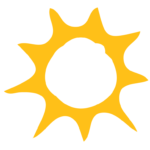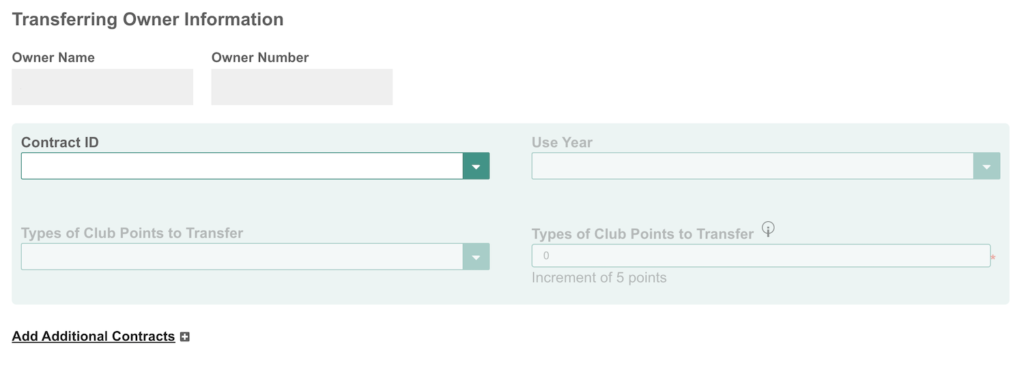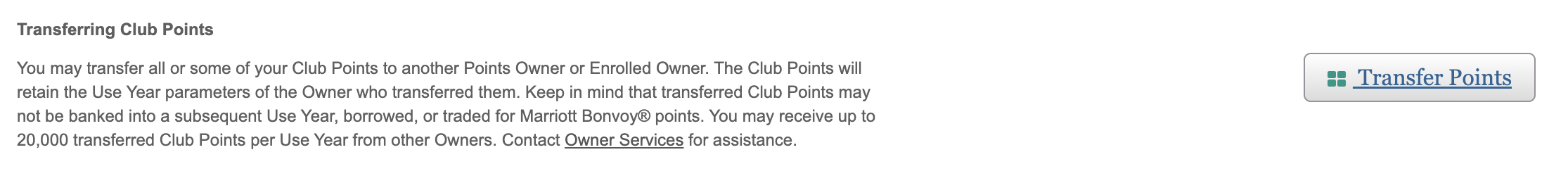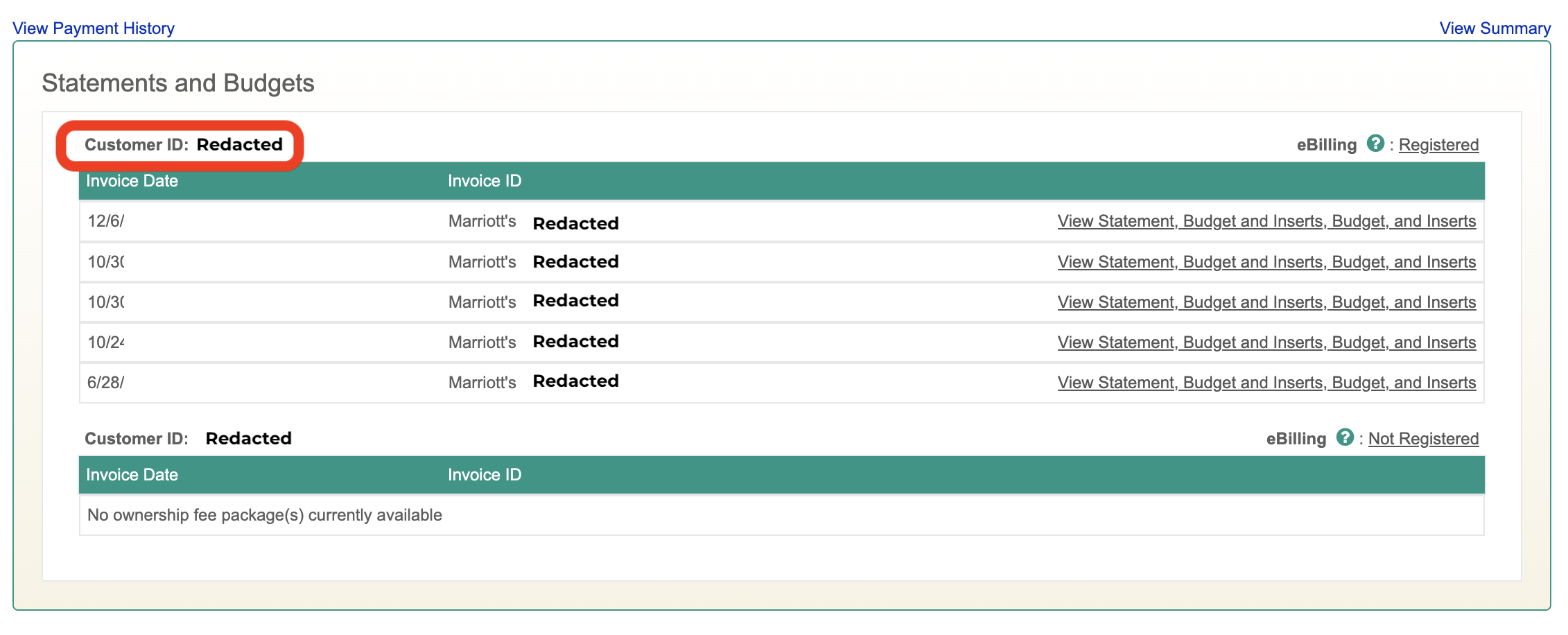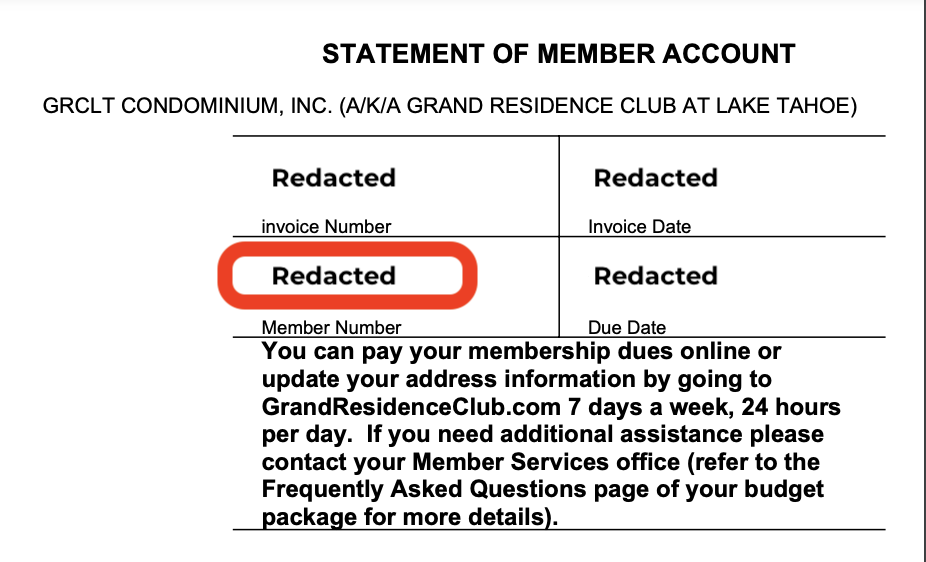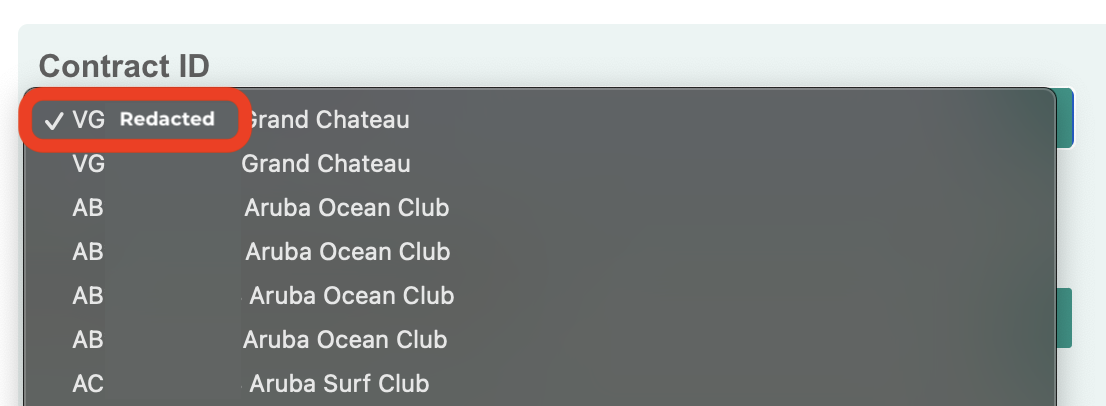Marriott Vacation Club has recently introduced a fully-online feature that simplifies the process of transferring Abound Club Points between owners. This new digital service aims to make point management more convenient, efficient, and accessible.
Here’s everything you need to know about this new feature.
How the Online Point Transfer Works
Marriott Vacation Club’s new online feature allows owners to transfer their Club Points directly to another eligible owner. However, certain types of points, such as banked or borrowed Club Points, PlusPoints, and various holding account points, are excluded from this transfer service. The process is straightforward but comes with specific guidelines to ensure a smooth transaction.
Owners can transfer their points to:
- Another Marriott Vacation Club Abound Program Member
- A Marriott Vacation Club Week Owner who is enrolled in the Abound Program
- A Vistana Signature Network who is enrolled in the Abound Program
Each ownership account is limited to receiving a maximum of 20,000 transferred Club Points per Use Year. Importantly, the transferred points will retain the Use Year of the originating owner and cannot be banked, borrowed, or traded for Marriott Bonvoy points.
Steps to Complete an Online Transfer of Abound Club Points
To initiate a transfer, owners must complete the designated online form available on the Marriott Vacation Club website. By submitting this form, owners acknowledge the terms and conditions associated with the transfer.
- Login to your Marriott Vacation Club account on the members-only website (https://login.marriottvacationclub.com/login)
- Access the online form on the Marriott Vacation Club website. (The form can be found by visiting this link after logging in: https://owners.marriottvacationclub.com/timeshare/mvco/points/usageoptions then scrolling to the bottom of the page and clicking the “Transfer Points” button)
- Ensure both ownership accounts are current in dues and fees.
- Fill out the Transferring Owner Information form accurately, including the Contract ID, Use Year, Type of Club Points to Transfer, and the Number of Club Points to Transfer.
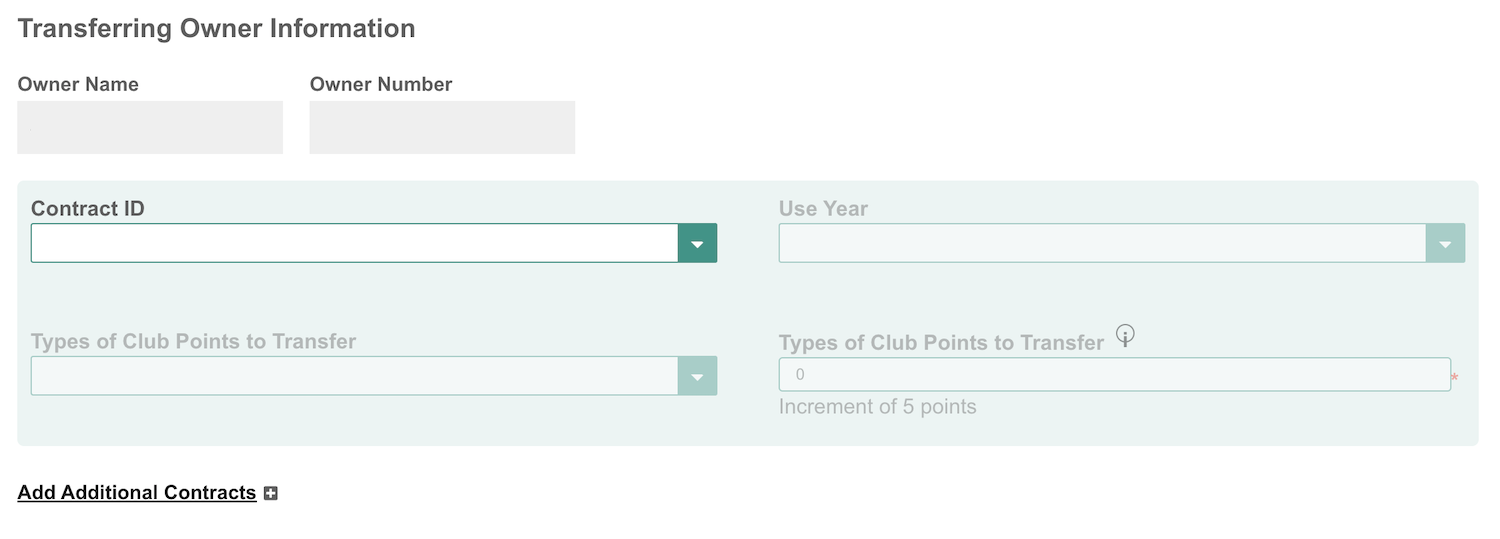 Transferring Owner Information – Transfer Abound Club Points Online
Transferring Owner Information – Transfer Abound Club Points Online
- Fill out the Recipient Owner Information form accurately, including the Owner First Name, Owner Last Name, Owner Number, and Contract ID.
-
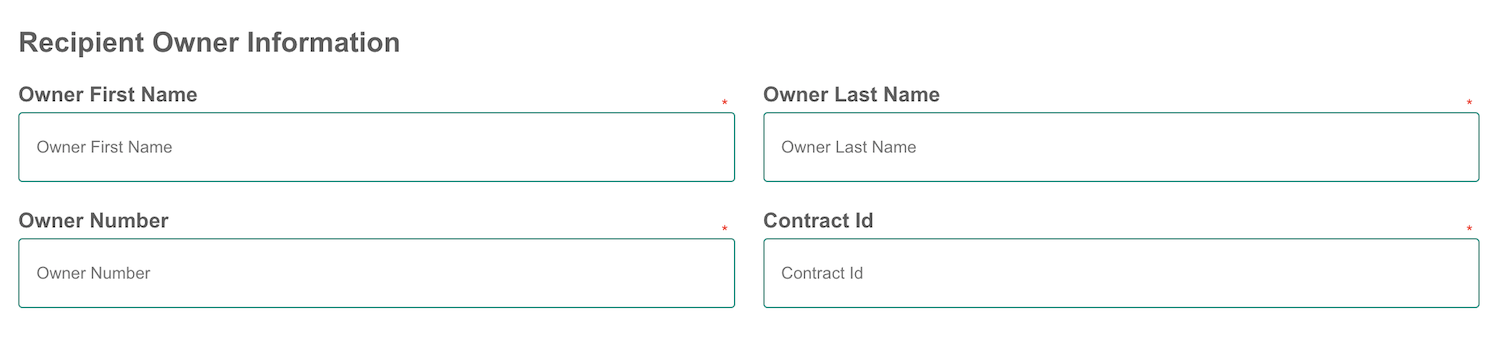
Recipient Owner Information – Transfer Abound Club Points Online
-
- Submit the form and wait for the transfer to complete within three business days.
This streamlined process eliminates the need to call member services to perform the transfer, making it easier for owners to manage their points.
How To Find Your Owner Number and Contract ID
Previously, Abound Club point transfers did not require the Contract ID, but it is now a required field. For the transferring party, the owner will have a dropdown menu in which they can select which contract to transfer points from, but the recipient will need to provide their Owner Number and their Contract ID.
Let’s walk through the steps needed to get the required information for recipients of points transfers.
Locating Your Member Number
- Login to your Marriott Vacation Club account on the members-only website (https://login.marriottvacationclub.com/login)
- Visit https://owners.marriottvacationclub.com/timeshare/mvco/mfees/statementandbudget to view your most recent maintenance fee bill.
- Retrieve Member number from Statements and Budgets section
- Alternatively, you can click “View Statement” on the most recent billing statement retrieve Member number from the top left-hand corner of the bill
Locating Your Contract ID
If you’re a recipient of a transfer, you will need to provide the transferring party your contract ID number. The easiest way to find this number would be to:
- Login to your Marriott Vacation Club account on the members-only website (https://login.marriottvacationclub.com/login)
- Access the online form on the Marriott Vacation Club website. (The form can be found by visiting this link after logging in: https://owners.marriottvacationclub.com/timeshare/mvco/points/usageoptions then scrolling to the bottom of the page and clicking the “Transfer Points” button)
- Click the dropdown menu for the Contract ID section of the Transferring Owner Information section. A list of any eligible contracts will appear, and you can retrieve the contract ID for any of your contracts.
- Send your first and last name, as well as member number and contract ID, to the transferring owner. They will then be able to initiate a transfer to your account.
Terms and Conditions to Note
Several terms and conditions govern the point transfer process to ensure clarity and fairness:
- Non-Reversible Transaction: Once the points are transferred, the transaction cannot be undone or canceled.
- Current Status Requirement: Both the transferring and receiving owners must be current in their Club Dues and maintenance fees at the time of the transfer.
- Processing Time: Transferred points will post within three business days but will not be available for use by the recipient until then.
- Exclusion of Certain Points: Specific points such as PlusPoints, Holding Account Points, MVC Only Hold Points, FDB Points, and Alternate Usage Points cannot be transferred.
These stipulations are designed to ensure that the transfer process is transparent and that all parties are aware of the commitments involved.
Final Thoughts
The introduction of the fully-online feature to transfer Abound Club Points represents a step forward in the digital transformation of Marriott Vacation Club services. By simplifying the process and enhancing accessibility, this new feature ensures that owners can manage their points with greater ease and confidence without having to contact member services. Whether you’re planning your next vacation or adjusting your points for future use, this online tool provides a seamless solution for transferring your Abound Club points.
If you’re interested in purchasing Marriott Vacation Club Abound points, you can browse our wide selection of Marriott points listings, or feel free to fill in an online form to contact us and get a free consultation with one of our Marriott Vacation Club specialists that can answer any questions you have about the process.